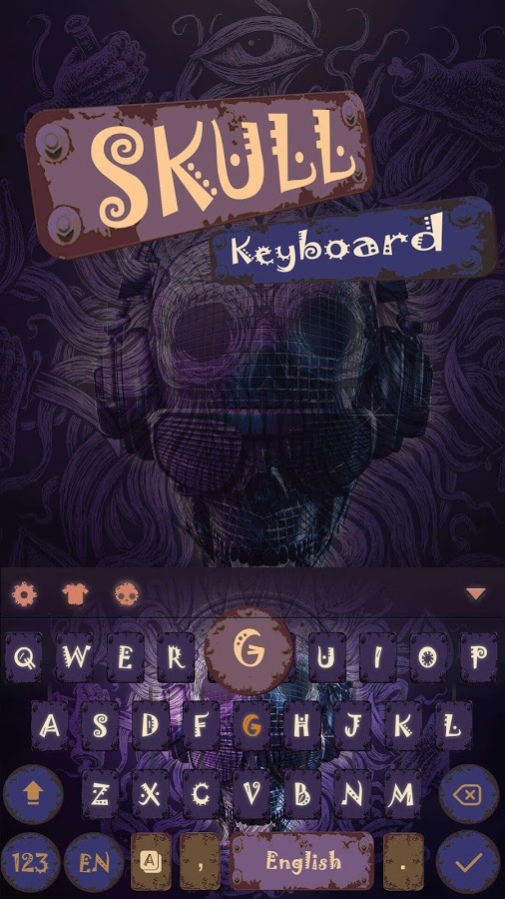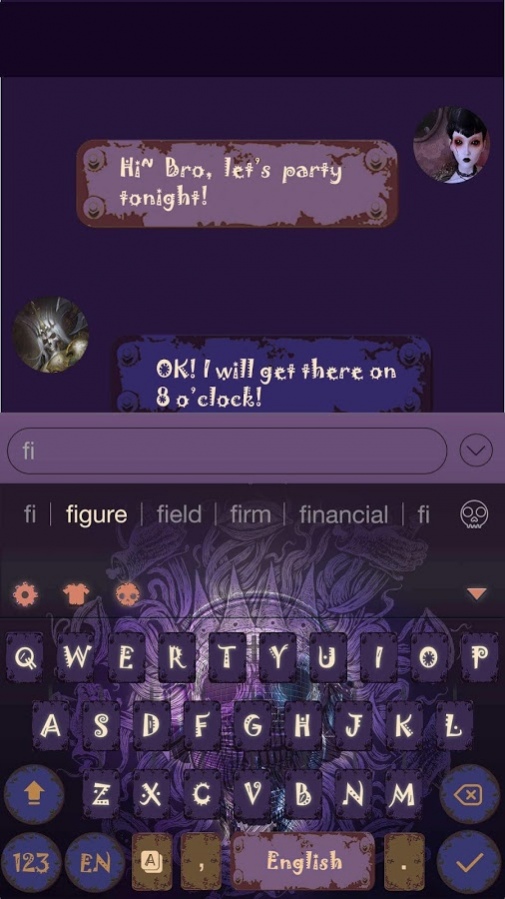Skull Keyboard Theme Emoji Faces 1.0.1.18
Free Version
Publisher Description
😘 This keyboard app is smart, beautiful, ☀️ free Emoji and emoticons text keypad for Android (android keyboard). If you want to personalize your messages, so they become fully unique,Download our Keyboard. 😎 It is not only beautiful, it is also something what is going to make you look very different from others. If you ever struggled to find Emojis, trying to copy them and then they don’t really work, forget about all of these! 😘 NOW you have this smart keypad app 😘
😎 Smart Keyboard has different background themes, unique keyboard Emojis, stickers, emoticons. 😎You can easily ☀️ cut, copy, paste ☀️ anything you have written. It all happens in one click! 😎
Notice
This keyboard theme cannot be used independently. You need to install our Kiwi Keyboard app first to apply this theme successfully. It does not support any other keyboard app.
🎉 Emoji Keyboard Features: 🎉
👍 Different Keyboard Layouts!
👉 QWERTY, QWERTZ and AZERTY keyboard
👉 Resize and split keyboard layout
👍 Lots of different Emoticons!
👉 Lots of emojis, emoticons, Kaomoji, sticker
👉 Face emoticons ( ͡° ͜ʖ ͡°), (ʘ‿ʘ)
👉 Emoji Art, Emoji Symbols, Emoji Dictionary
👍 Easy Input of any kind of information!
👉 Keyboard top row emoji & number and bottom arrow row
About Skull Keyboard Theme Emoji Faces
Skull Keyboard Theme Emoji Faces is a free app for Android published in the Themes & Wallpaper list of apps, part of Desktop.
The company that develops Skull Keyboard Theme Emoji Faces is Weather Widget Theme Dev Team. The latest version released by its developer is 1.0.1.18.
To install Skull Keyboard Theme Emoji Faces on your Android device, just click the green Continue To App button above to start the installation process. The app is listed on our website since 2018-02-08 and was downloaded 15 times. We have already checked if the download link is safe, however for your own protection we recommend that you scan the downloaded app with your antivirus. Your antivirus may detect the Skull Keyboard Theme Emoji Faces as malware as malware if the download link to com.amber.keyboard.skin.skull.background is broken.
How to install Skull Keyboard Theme Emoji Faces on your Android device:
- Click on the Continue To App button on our website. This will redirect you to Google Play.
- Once the Skull Keyboard Theme Emoji Faces is shown in the Google Play listing of your Android device, you can start its download and installation. Tap on the Install button located below the search bar and to the right of the app icon.
- A pop-up window with the permissions required by Skull Keyboard Theme Emoji Faces will be shown. Click on Accept to continue the process.
- Skull Keyboard Theme Emoji Faces will be downloaded onto your device, displaying a progress. Once the download completes, the installation will start and you'll get a notification after the installation is finished.